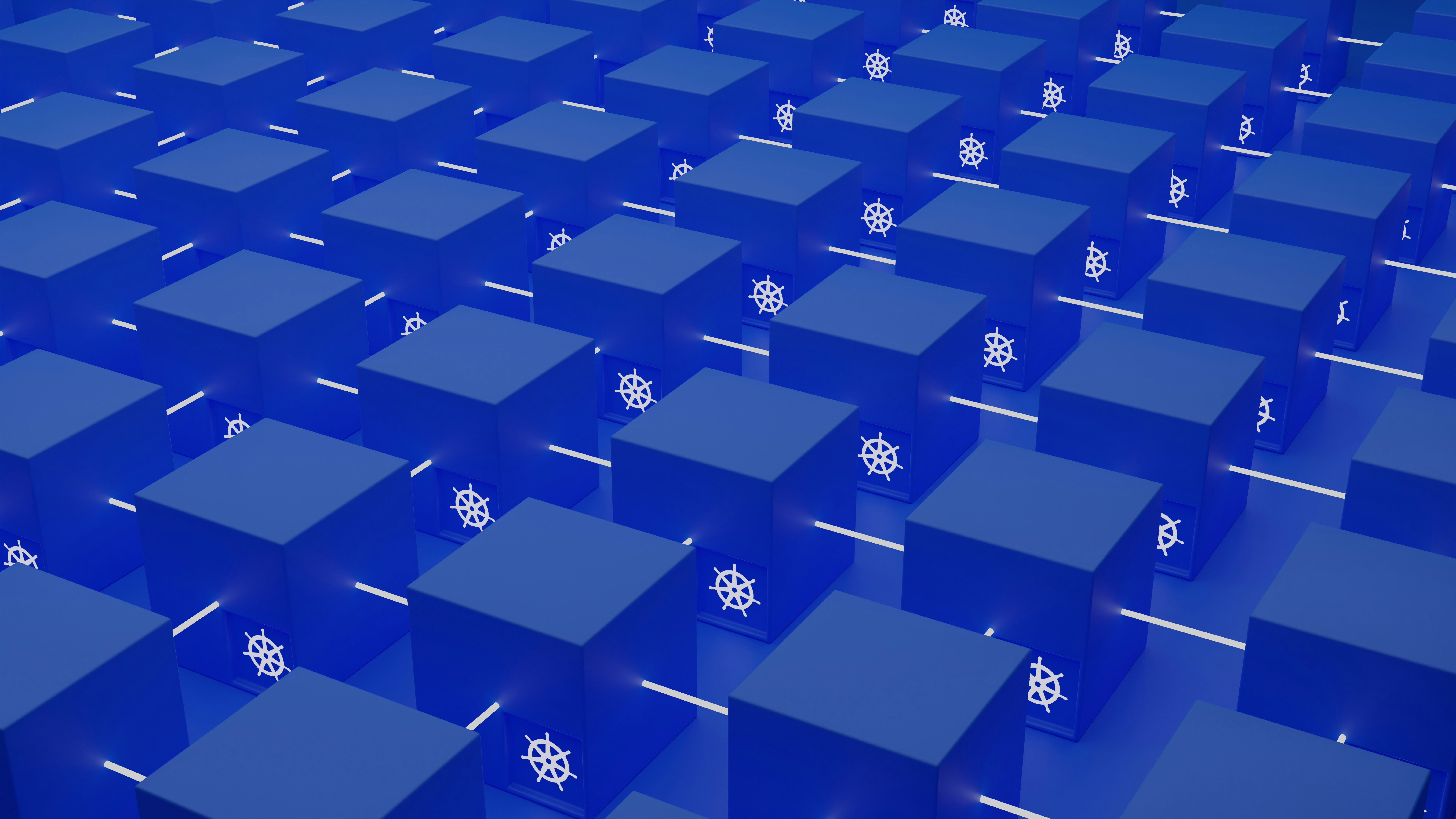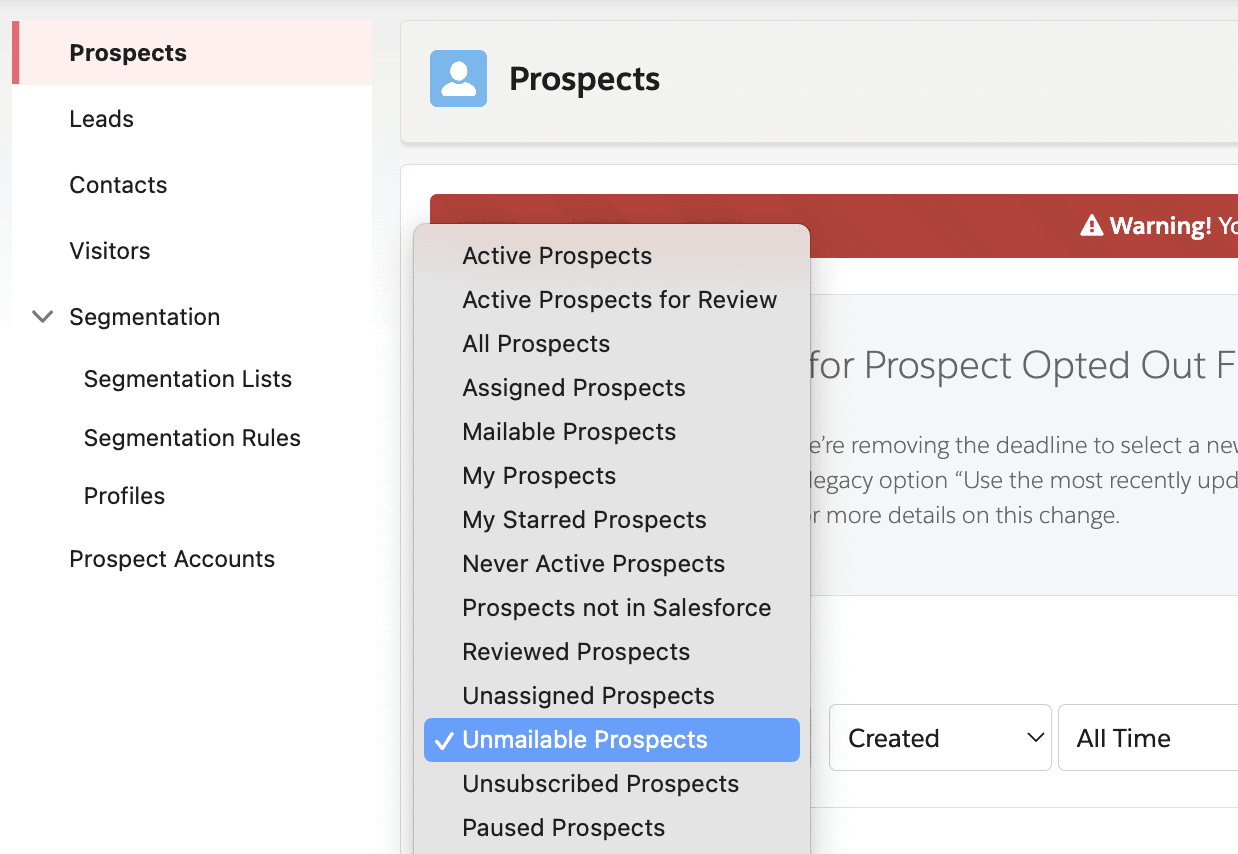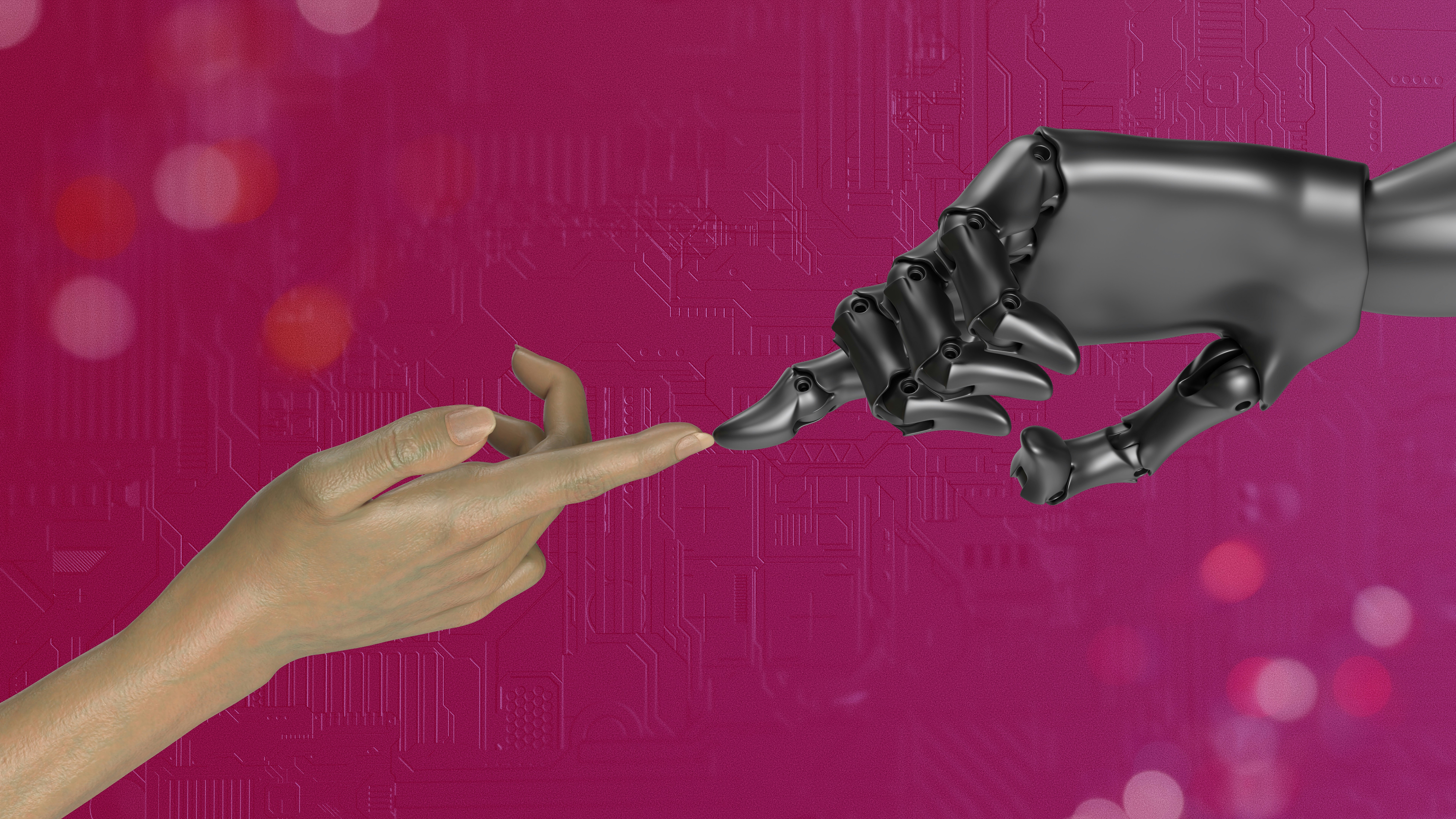Unlocking the Power of Web Page Archiving: A Guide for Developers and Marketers
Unlocking the Power of Web Page Archiving: A Guide for Developers and Marketers
Introduction
Imagine you’re working on a marketing campaign, and the landing page that inspired you suddenly goes offline. Or perhaps you’re a developer tasked with analyzing a live website without risking unintentional changes. These scenarios highlight the importance of archiving web pages—a process often overlooked but incredibly valuable for developers, marketers, and researchers alike.
In this article, we’ll dive into the art of web page archiving using automation, explore its benefits, and walk through a step-by-step tutorial to demonstrate how a simple Python script can streamline the process.
The Role of Automation in Web Archiving
Web page archiving manually can be time-consuming and prone to errors, especially when handling multiple pages and their associated assets. Automation simplifies this process by:
Saving Time: Downloading web pages and their resources in bulk takes a fraction of the time compared to manual methods.
Ensuring Completeness: Automated scripts identify and download all linked assets, including images, stylesheets, and JavaScript files, ensuring an accurate replica of the web page.
Reducing Errors: Scripts handle repetitive tasks consistently, minimizing the risk of missing or incorrectly saving resources.
A Python script like the one we’ll discuss below is a powerful tool to accomplish this seamlessly.
Step-by-Step Tutorial: Automating Web Page Archiving with Python
Let’s walk through the process of setting up and running a Python script to archive web pages.
1. Prerequisites
To follow this tutorial, you’ll need:
Python Installed: Make sure Python 3.x is installed on your system.
Required Libraries: Install the following libraries using pip:
2. Prepare Your CSV File
Create a CSV file named landing_pages.csv with two columns:
name: A unique name for each page.link: The URL of the page to archive.
For example:
3. The Python Script
Here’s the Python script to automate the archiving process:
4. Run the Script
Save the script as
web_archiver.py.Place it in the same directory as your
landing_pages.csvfile.Run the script in the terminal:
Use Cases for Web Archiving
1. Preserving Marketing Campaigns
Scenario: A marketer wants to preserve landing pages for reference or inspiration.
Benefit: By archiving these pages, they can be revisited offline, providing a reliable way to document campaign strategies and creative elements.
2. Web Development and Testing
Scenario: A developer needs to test design changes on a live site without affecting the production environment.
Benefit: Archiving the site allows developers to work locally, experimenting with updates and debugging without impacting the live version.
3. Data Collection for Research
Scenario: A researcher studying user interface design needs to analyze various websites for patterns.
Benefit: Archiving pages ensures they can be reviewed and compared later, even if the live sites change or go offline.
Actionable Takeaways
For Developers: Automate web archiving to create a reliable offline copy of live sites for testing and debugging.
For Marketers: Preserve landing pages and campaigns for future reference and inspiration.
For Researchers: Build a local repository of web pages for comprehensive analysis and study.
By leveraging automation, web page archiving becomes a quick and efficient process, enabling you to focus on what matters most: insights, development, and creativity.
Conclusion
Web page archiving may not sound glamorous, but it’s a practical skill that pays dividends in various fields. Whether you’re a marketer safeguarding your campaign assets, a developer testing changes offline, or a researcher analyzing web design trends, the ability to automate this process can save time and ensure accuracy.
Ready to take your web archiving to the next level? Follow the steps outlined in this tutorial and see how it transforms your workflow.
Happy archiving!